15 mobile UX design practices to delight your users.

In today’s world, mobile is a device that has become our day to day partner and we almost can not think of living without it. There are millions of apps present at the moment but not every app is equally captivating.
It is a UX designer’s job to design innovative products which would compel the users. A UX designer is focused on all aspects of a product’s development, which includes design, usability, function, and even branding and marketing.
What is mobile UX design ?

Mobile UX design is the design of user experiences for hand-held and wearable devices. Designers create solutions (typically applications) to meet mobile users’ unique requirements and restrictions. Designers focus on accessibility, discoverability and efficiency to optimize on-the-go interactive experiences.
Now the question is why is it important? Mobile UX is important because mobile devices are a growing technology that is steadily being used more and more. The reason for this is that it is easy, fast and readily available compared to the conventional laptop or desktop.
15 best mobile design practices for UX design

- Simple navigation
It is important to create easy navigation, because no matter how unique the contents and features are, it has no use if the users cannot find them.
Insert the features which are easy to find so that the users can navigate from one screen to another and return back without any issues. To avoid occupying lots of space on the screen, make sure to design a navigation menu.
- Breaking down user activities
Try to prioritize one main action per screen, for example- logging in, providing parameters, choosing an item, conforming the action etc. Use distinct colors and shapes to make it explicit. If any secondary actions are added, don’t let them compete with the primary ones.
- Removing user doubt
Remove any uncertainty whenever a user interacts with your app by providing feedback. Communicate the statuses and expected outcome of each operation. For example, display a pop-up message on form completion or add a progress bar/message to let users know they need to wait.
- Reducing the number of steps
Do not make the user’s journey complex through your mobile app, keep it simple by reducing the number of steps they need to take to complete a particular activity. It can be done by avoiding log forms, optimizing the app for auto-fill, and adding one-click features.
- Trimming the interface
Users should be able to accomplish an activity quickly, anything that stands in the way is useless and needs to be removed. Get rid of all the clutters and unnecessary UI elements. Stick to the essentials.
- Adjusting the app to user’s level
Adapt the onboarding strategy to make your app compatible with the user’s skills, background, and level of familiarity with mobile software and devices. Beginners will surely appreciate a guided walkthrough through your app to get a solid grip of all the functions. Always include gesture driven interactions in onboarding to people who have just installed your app.
- Leaving room for personalization
Improve your UX with personalization by taking advantage of the power of data. Craft special offers by using the information about the user’s location, past searches, and previous purchases. Push notifications to delight your users with hyper-personalized experiences.
- Minimizing the data input
If more data is asked of your users, it is likely that they will quit your app. Show respect to your user’s privacy and reduce all the forms to only the essential inputs, always explain why you need particular information, and provide an option to skip optional steps.
- Embracing familiarity
Apply familiar, standardized layouts and icons so that it will reduce the user’s learning curve. All the elements should clearly indicate their functions. For example, use an envelope symbol to indicate sending a message.
- Offering user assistance
Providing support is necessary when the user is stuck. Offer diverse ways for them to receive assistance through your app, from live chats and chatbots, through in app native FAQs, to click-to-call customer support buttons.
- Ensuring high image contrast
Choose high contrast images and avoid gradients, so that you can ensure excellent visibility for your app in varying light conditions, especially on glossy screens.
- Designing finger-friendly
For clumsy human fingers tiny touch targets become kind of a pain, even when the size of the mobile screen changes every year. Reduce the struggling of users to tap the right button in your app by ensuring the right size of all interactive features while designing the app. It will be convenient if you stick with the button height of at least 42 pixels and 72 pixels max. In general the most preferred button size is 60 pixels.
- Make clickable elements recognisable
It will become convenient for the users if all UI elements are sized according to their prominence, for example, important features = large size. Primary action buttons, icons, and hotspots should be apparent so that it will capture the user’s attention. Make clickable elements stand out from the background by playing within white space and padding.
- Embrace distraction
Entertain your users if the app needs time to complete an action. You can add an interactive animation or pop an interesting fact which will work as a distraction. You need to ensure that your app can maintain the background state while the user’s are waiting so that it will bring them to where they left off without losing any information.
- Reaffirm the user with haptics
To enhance the user experience, reinforce the sensation of touch in the app for simple operations, it will also buy more time to execute an action. Haptics produce an immediate feeling that an action has been already triggered, even before your software starts processing it.

Conclusion
It may sometimes be a challenging job to design an application that is truly unique and perfect, there are many moving parts to it. However, UX design practices given above are some of the best practices that can wow your users. Sincerely hoping that these practices will help you to create an app that will attract and engage your target users.


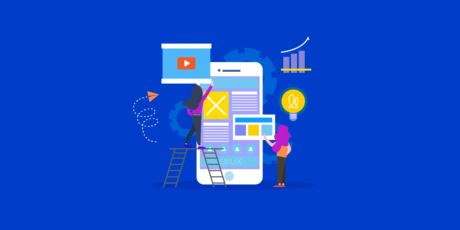
0 responses on "15 Mobile UX Design Practices To Delight Your Users"