- IDLE is the built-in Integrated Development Environment (IDE) for the Python programming language. The word IDLE is said to be derived from the performer Eric Idle, who was a member of the Monty Python group, after whom Python is called.
- On Windows and some Linux versions, IDLE comes with Python. If you want to utilize the Python that came with the operating system, you may need to install IDLE separately on your particular version of Linux or Mac. Because each operating system is different, you should see the Python website for further instructions.

Integrated Development Environments are beneficial for a variety of reasons:
1. They offer syntax highlighting, which aids in the prevention of coding errors.
2. Variable and built-in names are autocompleted.
3. Debugging and breakpoints
Breakpoints inform the debugger where to halt execution on that final point. Debugging is the process of walking through your code one step at a time to figure out how it works or to repair a defect.
- IDLE itself provides a number of handy features, including access to Python documentation, quick access to source code through the Class Browser, and more. IDLE isn’t the only way to develop in Python, though. There are several helpful IDEs available. If you want, you may use a text editor. Text editors include Notepad, SublimeText, Vim, and others. Text editors might not have all the functionality of an IDE, but they do have the benefit of being easier to use.
The following is a collection of Python IDEs that you may use to program:
PyCharm
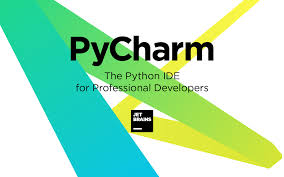
- JetBrains, a Czech firm, created it (formerly known as IntelliJ). It includes code analysis, a graphical debugger, an integrated unit tester, VCS integration, and Django and Anaconda support for web development and data science, respectively.
- PyCharm is available in Windows, Mac OS X, and Linux versions. The Apache License applies to the Community Edition, and a proprietary licence applies to the Professional Edition, which includes additional features.
-
Wing Python IDE

These lightweight yet feature-rich Python IDEs are intended to speed up the authoring, debugging, and testing of code, decrease coding errors, and make Python code easier to comprehend and traverse.
This product line consists of three items, each aimed at a particular sort of user:
1. Wing Pro — a commercial version with all the bells and whistles for professional coders.
2. Wing Personal — a free version for students and amateurs that lacks some functions.
3. Wing 101 — a free, extremely basic version for training new programmers.
- Wing Pro features local and remote debugging, editing (with multiple key bindings, auto-completion, and auto-editing), code intelligence, multi-selection, source browser and code navigation, code refactoring, unit testing, version control, Pylint integration, project management, Python environment and package management, search capabilities, fine-grained customization, Python scripting extension, and comprehensive documentation.
- Visual Studio Code

- Visual Studio Code is a Microsoft-created Integrated Development Environment (IDE) for Windows, Linux, and macOS. Debugging, syntax highlighting, intelligent code completion, snippets, code refactoring, and integrated Git are among the features. Users may customize the theme, keyboard shortcuts, and preferences, as well as install extensions that offer new features.
The majority of Visual Studio Code’s source code is available on GitHub under the liberal MIT License, but Microsoft’s releases are proprietary freeware.
- Spyder

- Spyder is a cross-platform, open-source integrated development environment (IDE) for scientific Python programming. Spyder works with a variety of popular Python packages, including NumPy, SciPy, Matplotlib, pandas, IPython, SymPy, and Cython, as well as other open-source applications. It’s made available under the MIT licence.
- Spyder may be extended using first- and third-party plugins, and it contains interactive data inspection tools as well as Python-specific code quality assurance and introspection tools like Pyflakes, Pylint, and Rope.
Eclipse with PyDev

- Eclipse is a computer programming integrated development environment (IDE). It comes with a standard workspace and a plug-in framework for customizing the environment. Eclipse is primarily developed in Java and is intended for the development of Java applications. However, it may also be used to build programmes in other programming languages via plug-ins, such as Python, Ada, ABAP, C, C++, C#, Clojure, COBOL, D, Erlang, Fortran, Groovy, Haskell, JavaScript, and others.
Although it is incompatible with the GNU General Public License, the Eclipse software development kit (SDK) is free and open-source software provided under the conditions of the Eclipse Public License. It was one of the first IDEs to support GNU Classpath, and it works flawlessly with IcedTea.
- SublimeText, vim, emacs, and even Notepad++ are all popular Python editors. These editors may not be up-to-date on the language’s grammar, but they may be used with a variety of programming languages.
That sums up today’s blog. Be sure to check out Nullclass for everything related to source code, coding languages and interesting real-time project learning of app development.
Have a nice day !
Read Related Articles :


0 responses on "An Intro to Python Editors"