An introduction to Kotlin for Android development
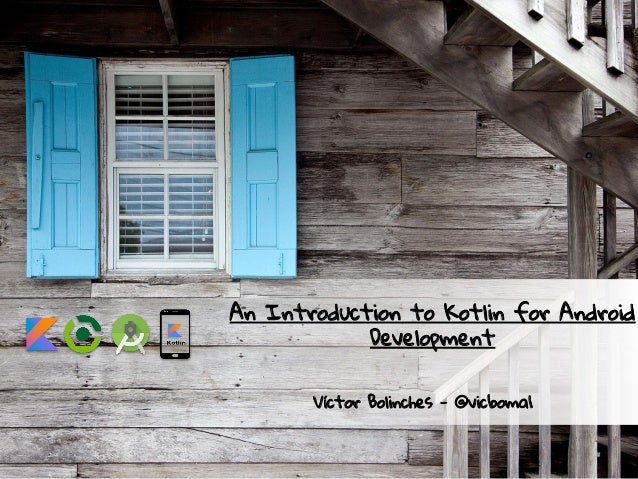
In this blog post you will be getting an introduction to Kotlin for Android development. You will be learning how the language differs from Java and other languages.
- For years, Java has been ruling the market of android app development by being the one official language for Android development. While there are other alternatives and options available through alternative tools like Unity or even Xamarin, Java with its Android SDK has still continues to be the clear choice for those people who are keen on learning Android development the proper and precise way. Then Kotlin came in picture for Android.
Kotlin is no longer something new. As of 7 May 2019, Kotlin has officially become the popular language choice for Android development according to Google. It is also available as a built-in feature of Android Studio and as an official language for the Android for even longer than that. In today’s day, Android tutorials typically provide us with examples in both Java and Kotlin, though there is still slightly more support and a bigger fan base for Java developers.
While theoretically speaking Kotlin is simpler than Java, many aspiring mobile app developers are more likely to find the presence of multiple languages scarier than anything else!
- Now the questions that arise in many of your minds are: Should you use Kotlin for Android development? How is it different from Java? What is the learning curve like? Let us proceed forth to find out.
Kotlin for Android development vs. Java
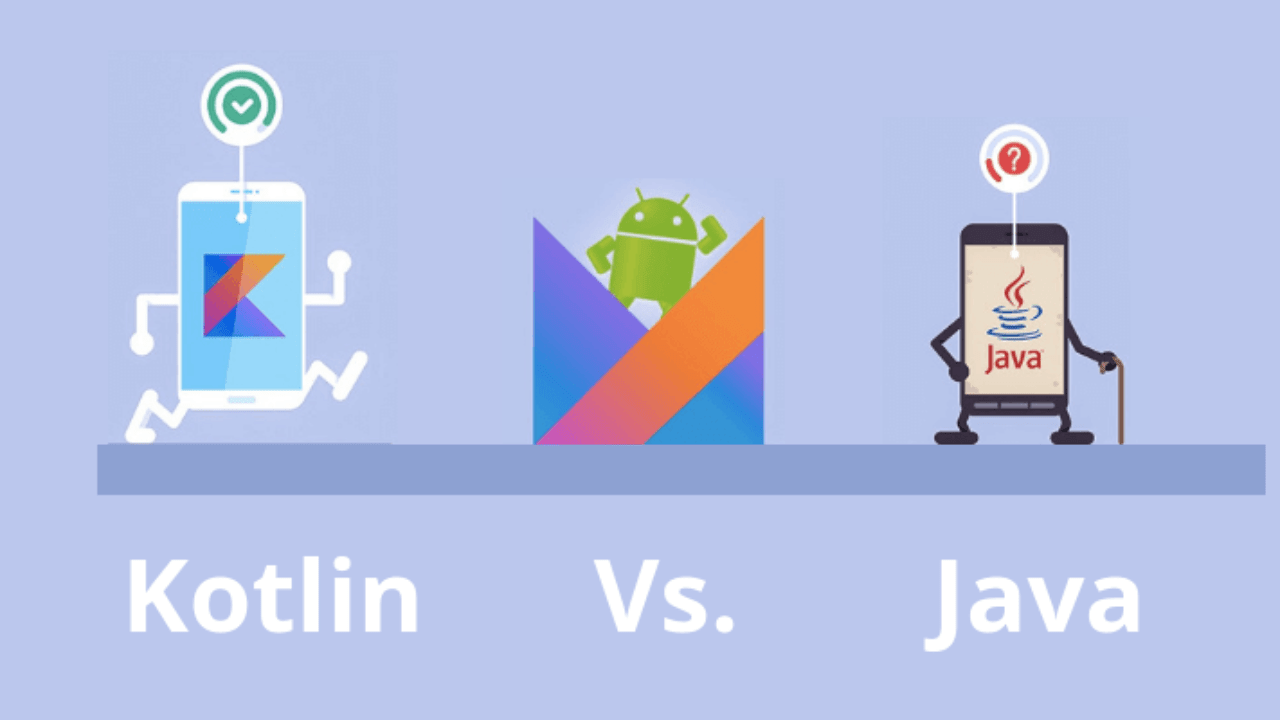
- Kotlin is very similar to Java in so many ways and it runs on the Java Virtual Machine or JVM. It is 100% interoperable with Java, and therefore there is no performance loss while you are choosing to use Kotlin for Android development, nor is there any increase in file size. That being said, Android itself is built on the Java platform, meaning that the SDK contains a versatile number of standard Java libraries and Java apps tend to be slightly lighter in size. The build process is also often slightly faster in case of Android.
- Kotlin does inculcate some changes in the way code gets handled, too. As a general rule, Kotlin is a bit simpler to read and much easier to get to grips with in comparison with Java. Kotlin requires less “boilerplate code.” The meaning of this statement is that there is lot less redundant code necessary just to implement the basic features. In many of the cases, two lines of Java code can be compressed into one single line in case of Kotlin.
- Kotlin also does away with null pointer exceptions, and it even lets you off the hook when it comes to ending lines of code with the help of a semi-colon!
For these reasons, Kotlin represents an easier jump on point for many new Android developers. And due to this very fact that it is now the preferred option in accordance with to Google, this means that you can guarantee there will be a great support for the language moving forward.
Why you might still want to choose Java
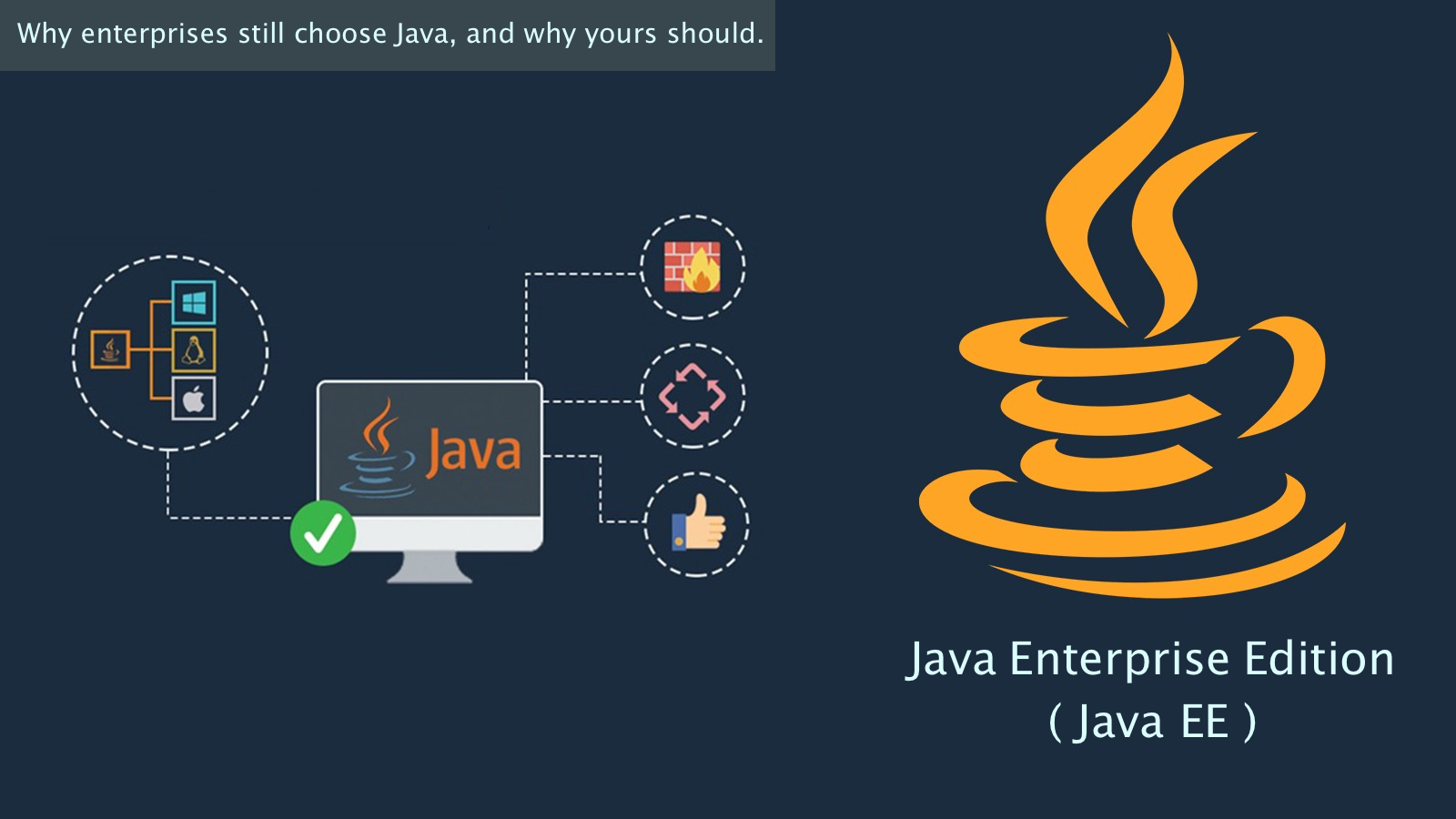
This is not to say that Kotlin for Android development is a perfect alternative.
- While Kotlin may be the preferred official language, the fact still remains that Java has been around as a primary language option for much longer – since way back when most people used Eclipse IDE to develop apps!
- What this means is that many of the big-scale apps on the Play Store will be built using Java. There is not a huge amount of incentive for those developers to rewrite their code in Kotlin, and as such speaking, they are more likely to hire developers that know Java rather than kotlin.
- Not just this, but Java is used more widely outside of Android development. In fact, Java is very regularly listed as one of the most in-demand programming languages for the employers, alongside Python. Kotlin is way further down in the list.
- Way more people know Java than know Kotlin. With so Java so heavily entrenched, it may be easier for companies to start their new projects in Java only. It certainly makes more sense for a developer to learn and code in Java if they hope to work in the industry and do not want to put their focus solely on Android. And if you are coming to the Android development from another project, you may find Java is the more familiar option in comparison with any other programming language.
An introduction to coding in Kotlin
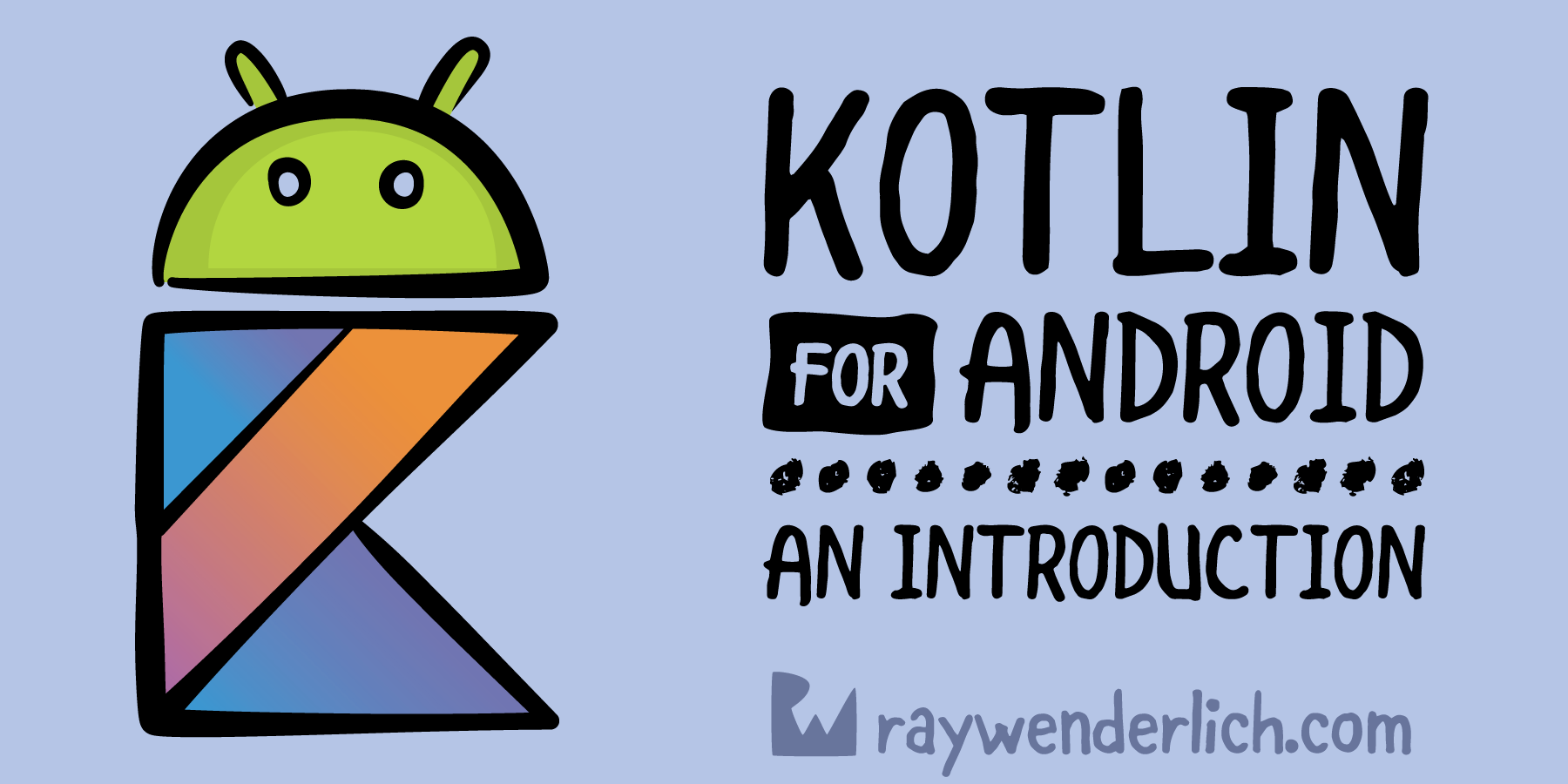
- When you are starting a new Android Studio project you will be given the option to code in Java or Kotlin.
- If you Pick Kotlin you’ll be greeted with some code by default. This code is necessary to display “Hello World” on the screen and also used to assign a starting point for your program along with a basic layout file. This is the boilerplate we were talking about earlier! Let us take a look at what is here and what it can teach us about Kotlin programming language.
- First off all, you may notice that you have to declare the classes using class just as you would in Java. One of the differences is that there is no public keyword, which is due to the reason that all classes in Kotlin are public and final. For those of you who are unfamiliar with what this means, it means that some other activities outside of this file can be accessed the functions you create. You might have also noticed that we aren’t using extend to inherit properties of the superclass, either. Instead of this we use a colon which does the very same thing.
Thank you for reading this blog! I hope you have a great rest of your day! If you have any doubts feel free to approach us at NullClass .


0 responses on "An introduction to Kotlin for Android development"