HOW TO BUILD YOUR VERY OWN ZOMBIE SHOOTER APP
This blog is written in order to teach you how easily you can build your very own zombie shooter game. It might seem like an impossible task to accomplish but with the correct tools and skills it would not be nigh to impossible.
Zombie shooter games are honestly so consuming and fascinating that you could spend hours playing them without so much as getting bored.
It is nigh to impossible in this era for someone to not know what zombies are. But, for those of you who don’t know what zombies are I would like to give you a brief introduction of zombies and zombie shooter games.
Zombies are brain dead creatures who are in hunt for brains. There are so many movies, books and games featuring zombies. Honestly, when I first saw go goa gone I was intrigued. I wanted to know more about zombies and this is how I entered the world of zombies.
Just like it sounds zombie shooter games feature zombies who are hunting for human brains. As a player we need to save the humans from the zombies and also shoot zombies. Doesn’t it sound interesting??
Some of my all time favorite zombie shooter games are:
- Seven days to die
- All Zombies must die
- Alive 4-ever
- Army
- Area 51
- Alone in the dark 3
If this doesn’t peak your interest then I sincerely hope that the rest of the article does.
Now, the most important question that is bubbling in your head must be:
How exactly is a zombie shooter game created, right?
So to answer your question in explicit detail let us move forward by delving into the gory details of the procedure.
HOW DO WE CREATE A ZOMBIE SHOOTER APP?
We will be learning through demonstration of building a two dimensional zombie shooter game using GDevelop in the html5 platform “GDevelop” software.
GDevelop is a free and open-source (FOSS), cross platform two dimensional game development software specially designed to develop 2 dimensional games for game developers.
PREREQUISITES:
GDevelop software upgraded version 5. This app can be found in free, which means that the process of the game development is completely free of cost?
STEP 1:
Click on file => choose the html platform => click on empty project.
This is a brief and basic representation of the GDevelop IDE. It provides the procedure for making zombie invasion app.
SELECT=> NEW FILE=> FILE=> NEW PROJECT
The first step is choosing the platform on which we want to make our game. For doing that we choose a platform similar to HTML5 or Native. In this blog I have depicted the creation of the game using HTML5.
In HTML5:
HTML5=>create this platform=> android and Web games.
After we select the new project there will be a dialogue box appearing on our window
Select => HTML5 => empty project and click => create the new project.
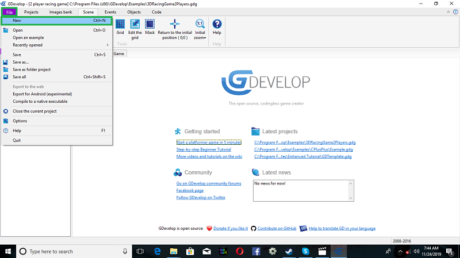
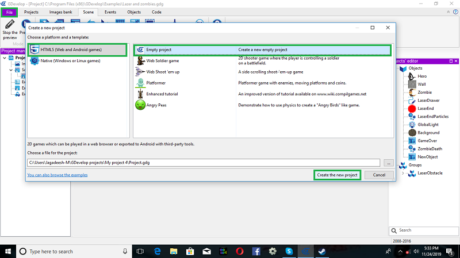
STEP 2:
Scene condition:
After the creation of a new project, a new scene window will appear on your screen.
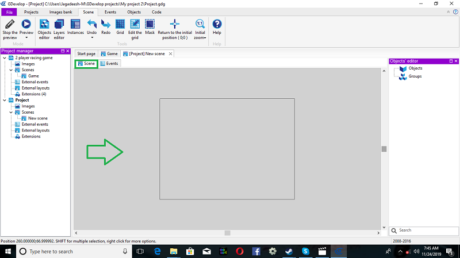
STEP 3:
Event conditions:
In this scene insertion of the objects takes place.
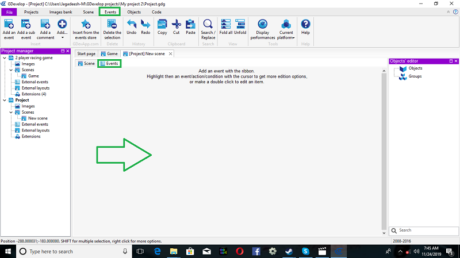
INSERTION OF PLAYER OBJECT (PROTAGONIST):
by double clicking on the scene sheet we can add a new character to our game.
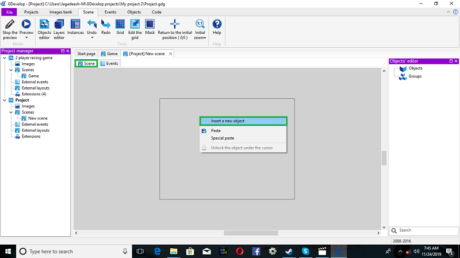
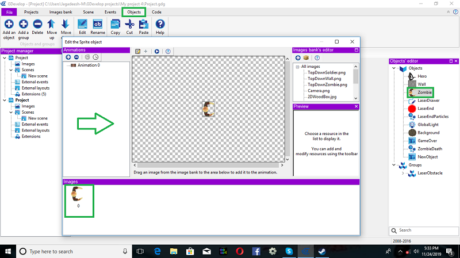
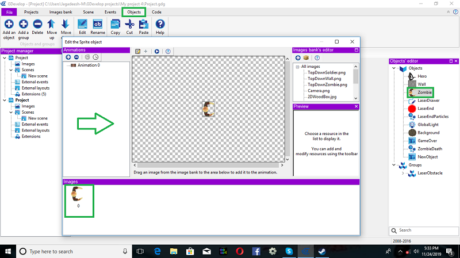
A new object dialogue box will appear on our screen after we do this.
We select the protagonist of our game and name it as player.
Insert child behavior object:
- Wall object
- Background (bg) object
INSERTING ZOMBIE OBJECT TO OUR GAME:
In order to add add the sprit object to our screen we double click on the scene window and insert a new object dialogue box. After this we can select the zombie object.
By right clicking on zombie killer option a new window dialogue box will appear on our screen. Now click on the add force from the left hand side of our window and select edit the zombie killer object.
CHILD BEHAVIOUR OBJECT:
now, we need to double click on the scene conditions after which a new dialogue box will appear on our screen and we need to add the new object to our screen.
Doing this we will be able to create all of the under-mentioned game objects-
- LaserDrawer
- LaserEnd Object
- LaserEndParticles
- GlobalLight Object
- Background object
- Gameover (text) object
- ZombieDeath object
- ok, Done.
Now, we will be adding the group extensions to our game:
- laser drawer.
In the object editor window (towards the right), we need to change the under-mentioned conditions.
EVENT CONDITIONS:
this is the centre of our game. This is the backbone of our entire game development process. Using the event editor we bring life to our objects. Using event editor we can enforce movement on our objects.
Open EVENTS=> RIGHT CLICK ON THE ADD EVENT=> NEW EVENT.
At the beginning of the object,
- Hide the object LaserEnd
- Hide the object Gameover
- variable GameOver is =0
- Rotate Hero towards Mouse(” “,0); MouseY(” “,0)
- Ok,Done.
Click on the Add event=> now click on the Particles Object,
- Do =200 to flow of laserend particles
- now, Do =-cos(Hero.Direction()/180*3.14159) to the emission X direction of LaserEndParticles
- Do =-sin(Hero.Direction()/180*3.14159) to emission Y direction of LaserEndParticles
- And, we are done.
Now right click on Add event=> click on the Zombie Object,
- Create the object Zombie at the position Random(2000)-500;-500
- Create object Zombie at the position -500;Random(2000)-500
- Now, create object Zombie at position Random(2000)-500;-500
- Create object Zombie at the position -1500;Random(2000)-500
- Move the Zombie to our Hero.X();Hero.Y()
- Do =1 to variables Gameover
- We are done.
OUTPUT:
for viewing the output:
select->scene in the options menu and click->preview for output
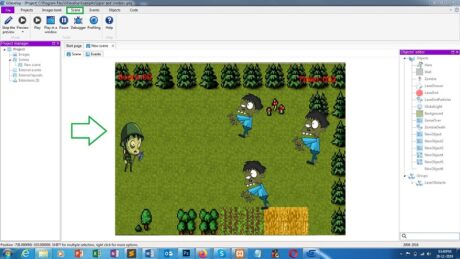
I hope you found this blog to be of use to you. Please feel free to surface and emerging questions.
I hope that by reading this blog the procedure of creating your very own zombie shooter game became clearer to you.
Thank you for reading this blog till the end! J
Have a great rest of your day! <3


0 responses on "How to build a zombie shooter app"